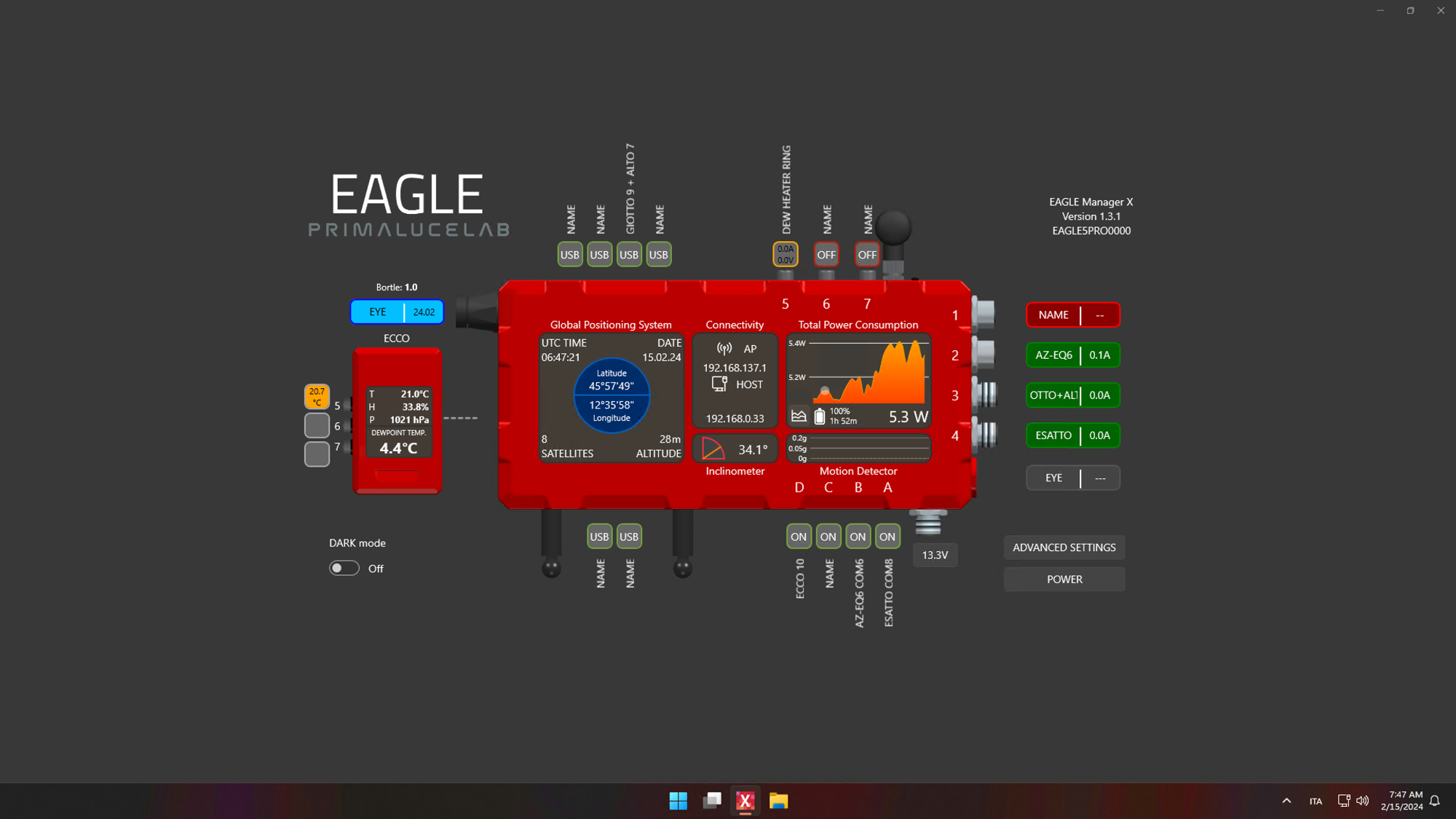SC, EdgeHD and RASA telescopes come with a closed tube and a front corrector plate that provide many advantages also for astrophotography. But this needs to be protected against dew in particular environmental conditions. By connecting Dew Heater Ring (also with Aluminum Dew Shield) to the EAGLE computer and by using the ECCO2 controller with ECCO-NTC adapter, you can create the best dew prevention solution for SC, EdgeHD and RASA telescopes and automate power provided to Dew Heater Ring based on real time dew point monitoring.
By adding Dew Heater Ring and Aluminum Dew Shield to your SC, EdgeHD or RASA telescope you can provide a very good protection against dew formation on the front corrector plate. But you don’t need an external controller in order to automate power provided to the Dew Heater Ring. In fact you can use it together with the EAGLE computer and ECCO2 environmental module in order to create an advanced dew prevention solution for your telescope. Just note that this system is compatible with ECCO2 and it requires the use of an EAGLE computer provided with dew heater ports (this means that this is compatible with all the EAGLE units except only for the first generation that we presented back in 2015 and that had not dew heater ports).

Dew Heater Rings are different from standard dew heaters and they incorporate a thermistor to provide a temperature reading of the telescope front corrector plate. So, in order to use Dew Heater Rings with the EAGLE computer (that comes with 3 3-12V RCA ports for dew heaters) and ECCO environmental module (that allows automation of dew heaters power based on dew point), you have also to use the ECCO-NTC adapter that is designed to support ECCO2 and let it mount on a standard mini-Vixen style finder shoe. This way is compact, lightweight and easy to install on your telescope.

Then, connect the “12VDC 5.5/2.1 mm to RCA power cable” to one of the EAGLE’s dew heater ports and take note of the port number since the next step is to connect “3.5mm to 3.5mm power jack cable” to ECCO’s port number corresponding to the EAGLE’s dew heater port you previously used and connect the other side of this cable to 3.5mm port on one side of the ECCO-NTC. Finally connect the “2.5mm to 2.5mm cable” to 2.5mm port on one side of the ECCO-NTC and to the thermistor jack of dew ring and connect the “USB-C port to USB-A port cable” to ECCO2 and to EAGLE.

Now everything works automatically with the EAGLE Manager X interface of your EAGLE and you don’t need external special software to use it. Just make sure that the Dew Heater Ring thermistor is calibrated with the ambient temperature, as measured by the ECCO2 sensors. So, when the telescope is in thermal equilibrium with the environment (for example you can do this in your home), you can press the Calibrate button in EAGLE Manager X (it appears under the ECCO when thermistor is not calibrated) and this will match the ambient temperature to the one calculated by the thermistor. Then, when the EAGLE will detect that the corrector plate temperature is lower than the dew point (temperature at which dew condenses on optics), it automatically applies power to the Dew Heater Ring in order to heat it a little bit and prevent dew formation.