In this article you can read how to use FOCUS tab in PLAY software to control ESATTO focuser or SESTO SENSO 2 focusing motor. In the FOCUS tab you find controls to move your focuser. Here you will be able to read focuser position in steps and, if you have ESATTO, you will have the option to see focuser position in millimiters by switching settings under “Travel” option. You can also activate DARK mode with the proper switcher.
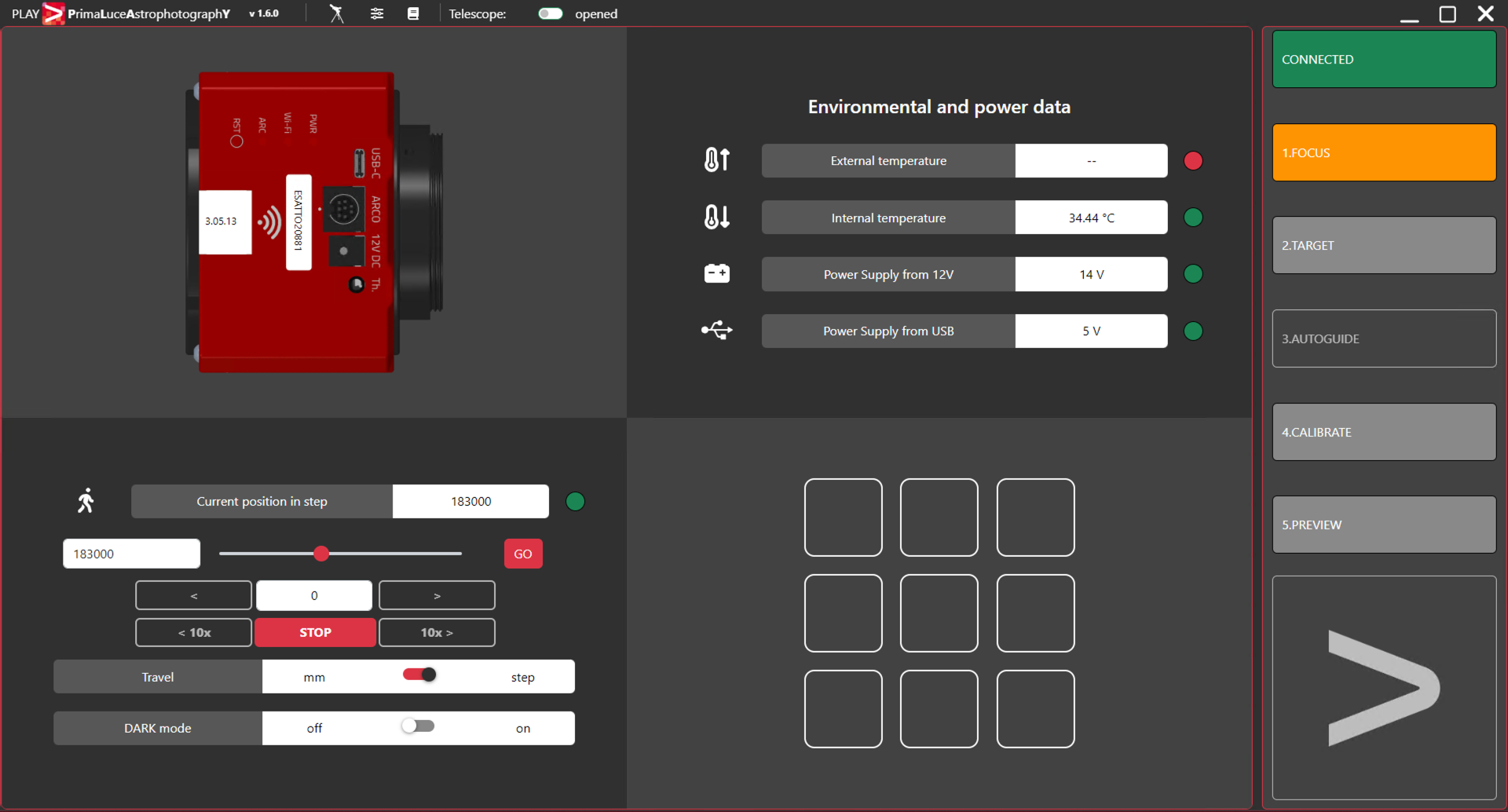
In order to move your focuser you can:
- Move the slider until you reach the desired position and press the GO button
- Click on the area to the left of the slider, enter the number you prefer and then press the GO button
- Click on the area above the STOP button, insert the number you wish and press the < or > buttons to move the focuser by the number you entered. Press the << or >> buttons to move the focuser by 10 times the number you entered.
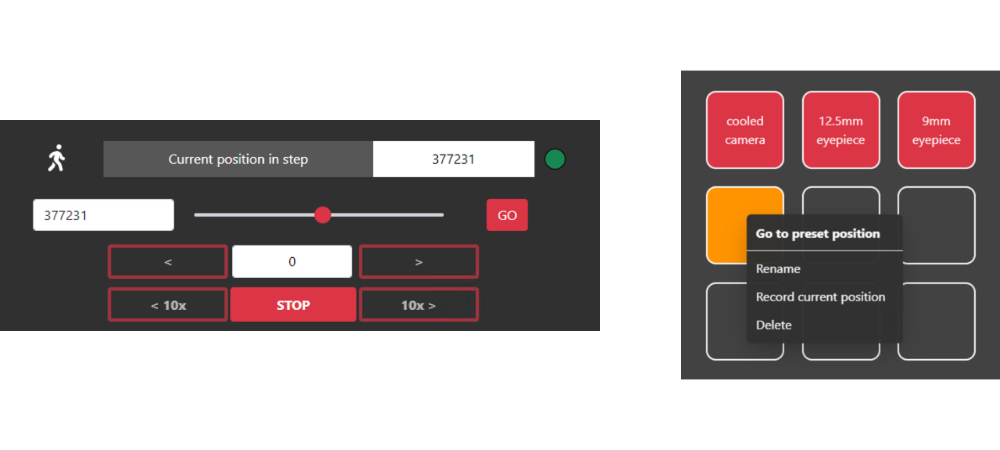
You will see the focuser moving. At any moment you need to stop the movement of the focuser, press the STOP button in the lower part of the window. The area with 9 buttons allow you to record preset positions of your ESATTO focuser or SESTO SENSO 2 focusing motor. Make a mouse right click on one of the buttons so see the menu that allow you to Rename button name if already recorded, Record current position in the selected button or Delete a pre recorded position. In order to move your ESATTO focuser or SESTO SENSO 2 focusing motor to a recorded position, just make mouse left click on one of the red buttons you previously saved.
