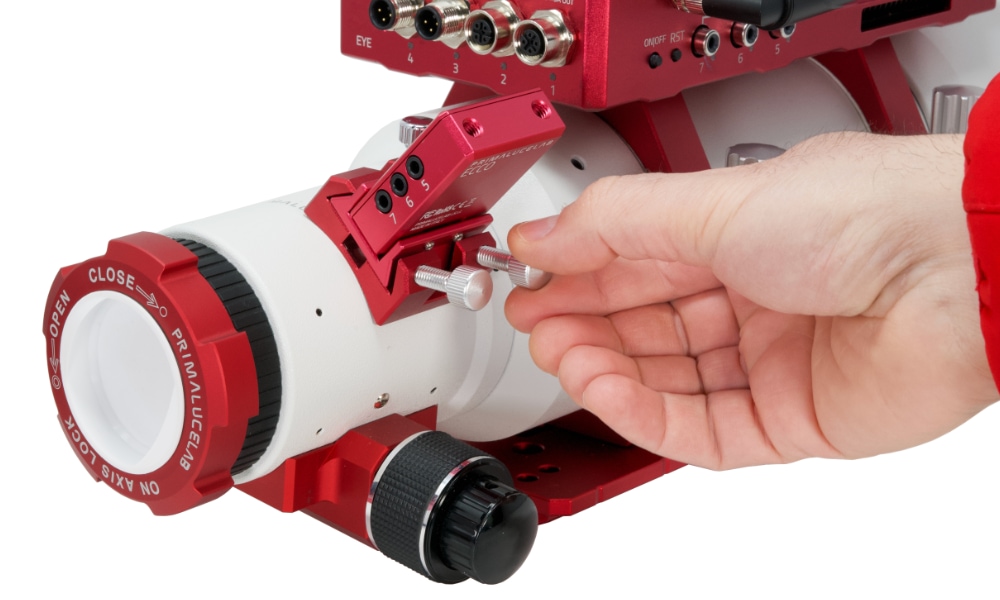ECCO2 is designed to be connected to finder shoe of your telescope and it comes with an adapter that allows you to connect it to the finder shoe. Insert the ECCO2 to the adapter and lock it by using the 2 grub screws provided in the box. If your telescope has not a finder shoe, you can add to your telescope the “DX finder base” and then connect the ECCO.

Now you can insert the ECCO2 in the Vixen-style finder shoe of your telescope. Then connect the USB cable (you find in the box) in the USB-C port of the ECCO2 and in USB port of the EAGLE or your standard Windows computer.