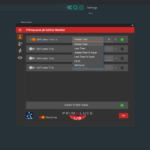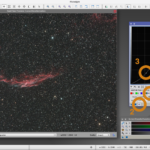How to wirelessly access EAGLE’s Lights-out Management
One of the most advanced features of the EAGLE6 computer for telescopes is its integrated Lights-out Management (LOM) system—a hardware-based solution that provides full remote control of the EAGLE even when the Windows operating system is powered down. Whether you’re operating your telescope from a remote observatory or simply want…